“I wish I could find more time to craft.(sigh)”
If I had a dollar for every time I heard that I’d be rolling in cash right now. I get it! Life is super busy, and there is never enough hours in the day, right?
But what if you could find an extra hour, or even half hour a day to do something your really enjoy, like work on a craft project or learn a new skill. How satisfying would that be?
My simple suggestion – Get off Instagram!

I’m not talking about going cold turkey and deleting the app, rather, just being more mindful of your screen-time and setting daily usage limits.
Apps like Instagram and Facebook are designed to keep you engaged and scrolling for as long as possible. The more time you spend staring at your little screen, the more ads they can show you and make lots of $$$.
It’s easy to lose track of time and then realise you’ve been scrolling mindlessly for over an hour. (Or is that just me?)
Instagram is not without its benefits. It’s a great place to find artistic inspiration and meet other creative people from all over the world. I’ve made lots of crafty IG friends which I’ve actually met in real life in places as far away as London and Hong Kong!
How much time are you spending on Instagram?
The first step to getting some of that precious time back for yourself is to actually see how much time you spend on Instagram.
While poking around on the back-end of Instagram the other day, I discovered a setting that keeps track of how much time you spend using the app. My gosh that was quite the eye-opener!
I was very surprised to find that some days my usage exceed 1.5-2hrs. That’s 2 hours of doing nothing else but looking at a phone screen. Now it’s easy to see where my spare time goes during the day!

This past week I’ve spent about an hour a day on Instagram, and that’s much lower than my activity in the past.
Lately I’ve cut back on my Instagram usage a fair bit. Rather than making me feel inspired, all those perfect images make me feel ‘less than’. The irony is that it’s a work tool for me, so I can’t stop using it altogether, even though sometimes I’d like to.
Where to find your average daily Instagram usage?
The usage monitor is a little bit hard to find and is not something that Instagram advertises. Why would they, they want to keep you on the app for as long as possible.
So I’ve created a little pictorial guide to help you monitor your Instagram usage and help you set your own usage limit.
Step-by-Step Guide – How to Check your Instagram Usage

1. On your profile page, tap on the 3 horizontal lines in the top right corner.
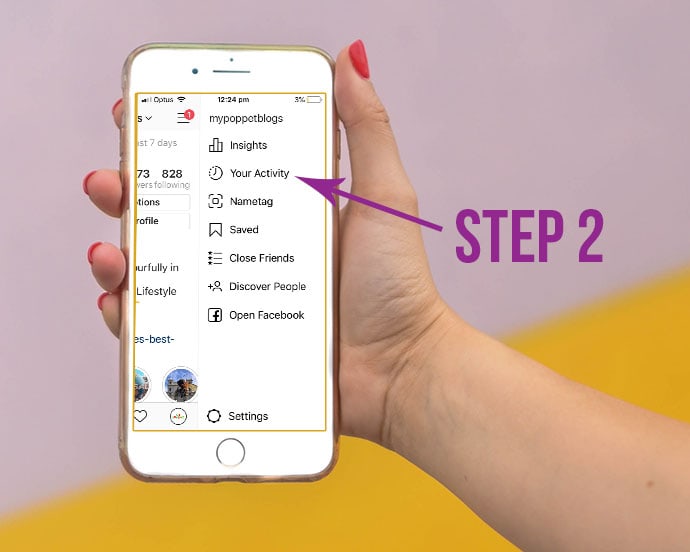
2. Tap on ‘Your Activity’. You’ll also find your saved posts here, and insights if you have a business account.

3. Now you’ll see a graph of your daily IG usage for the past week with an average time spent per day.
What’s your average daily usage? Did it surprise you?
Now it’s time to decide how much time you’d actually like to spend on Instagram.
There is an option which enables a time limit to be set on daily usage. Once you exceed your limit the app sends you a notification.
How to set a Usage Limit on your Instagram Screen Time
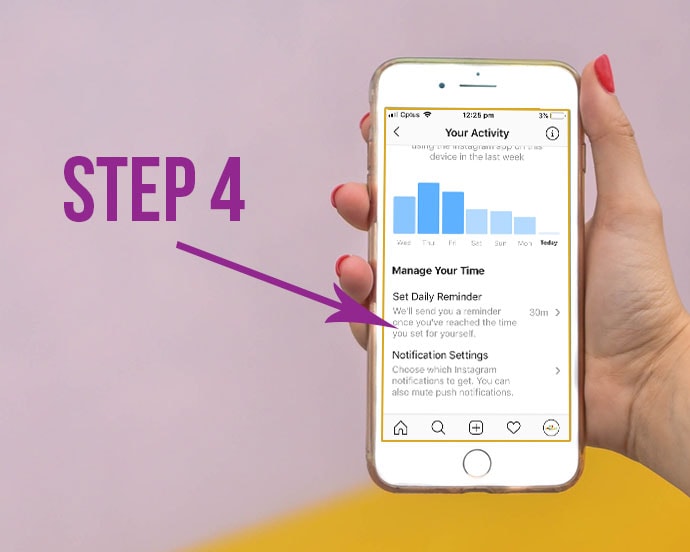
4. Scroll down and tap on ‘Set Daily Reminder’. You can sent the time you think is appropriate for you.
I’ve set mine to 30min a day.
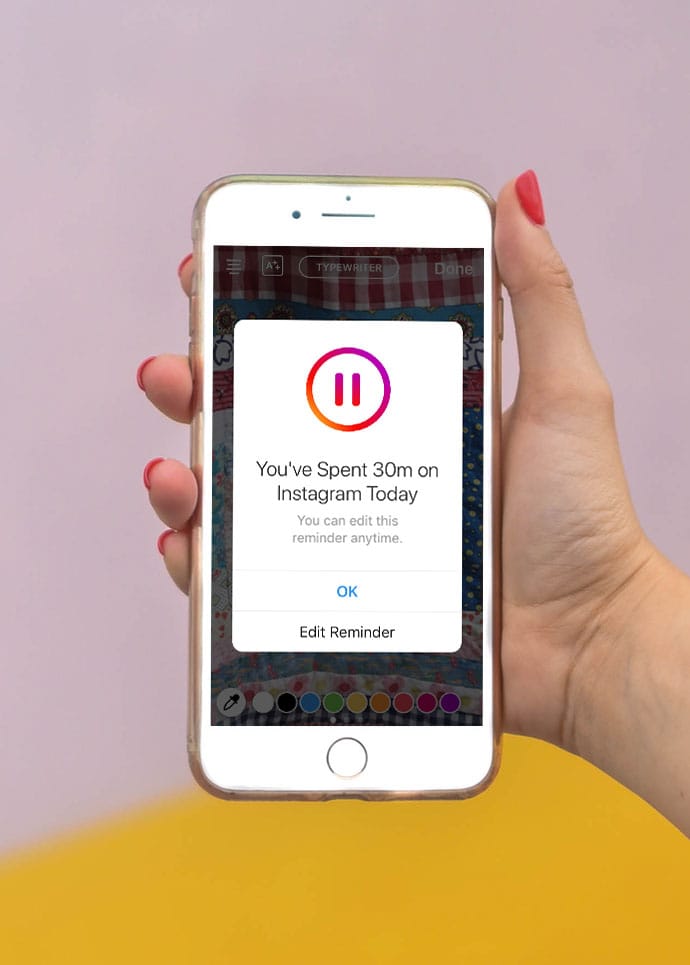
5. Once your set time is up, Instagram will send you a notification telling you that you’ve exceeded your usage limit.
If you have more that one IG account, you’ll have to set an individual usage limit on each account.
So far, the reminder has been very handy and has helped me cut back on usage, although I still often exceed it. The only downside is now that I’m not on IG very much, I don’t feel like posting as often.

Now that you’ve found an extra few hours a week, think of all the craft projects you can get cracking on.
If you have lots of unfinished craft projects lying around, just half an hour a day could be all you need to get them completed.
Here’s a handy post on How to Finish all your Unfinished Craft Projects.
I hope you’ve found this Instagram Guide helpful. Now it’s easy to monitor your Instagram usage and take control of your free time again.



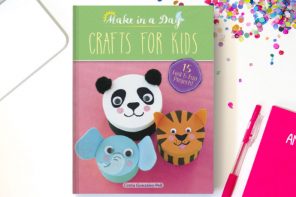
Sadly it’s only for business accounts 🙁
Though there are apps that can tell you how much time you spend on each app.
You may need to update your app. I’ve checked it on both business and non-business accounts and this feature is active on both.
So glad that I cannot use IG on my too old phone. Just in the evening I scroll through it fast on the laptop….is there something similar for Facebook? This I have on my phone…..
I believe there may be a similar setting on the facebook app but I’ve yet to find it. Will report back when I do.