
I recently spoke on a video webinar hosted by Kidspot Voices of 2013 on the topic of blog design – 10 Simple Ways to Make Your Blog Look 10 Times Better. One of the hints that really generated a lot of interest was ‘Use your footer’.
It generated questions on twitter like: When you say use footer…use it for what?
Yes, it’s true, we often take the footer of our blogs for granted, often it may have some copyright information or a link to your blog theme, but that’s it, a big wasted opportunity in my eyes.
Your blog footer shows up on every page of your blog, it may not get as many eyeballs on it as the section above the fold, but the readers that do get down to the bottom of your blog posts are likely to be more engaged and in a mood to explore more of your content. Make it easy for them by adding some navigation options to your blog footer.
Most blog designs/themes allow you to divide your footer into 3-4 sections which is ideal for multitasking the space. It also frees up your sidebar from clutter and gives your blog a more streamlined look
Here are just 25 suggestions for things you can include in your blog’s footer. Choose just a few depending on what suits you.
- Links to recent blog posts
- Links to popular blog posts
- Links to favourite blog posts
- Contact information
- Contact form
- Short Bio
- Navigation menus
- Page links
- Archives
- Categories
- Tag Cloud
- Social media buttons
- Facebook like box/widget
- Recent tweets
- Instagram feed
- RSS feed
- Newsletter subscription signup form
- Blog roll
- Copyright or Creative Commons information
- Link to Disclosure or T&C page
- Attribution for website elements
- As seen in Media mentions/images
- Featured product/s you sell
- Affiliate product links
- Ads
I hope you’ve found some useful suggestions here. Now it’s time have a look at your footer and make it work harder for your blog.

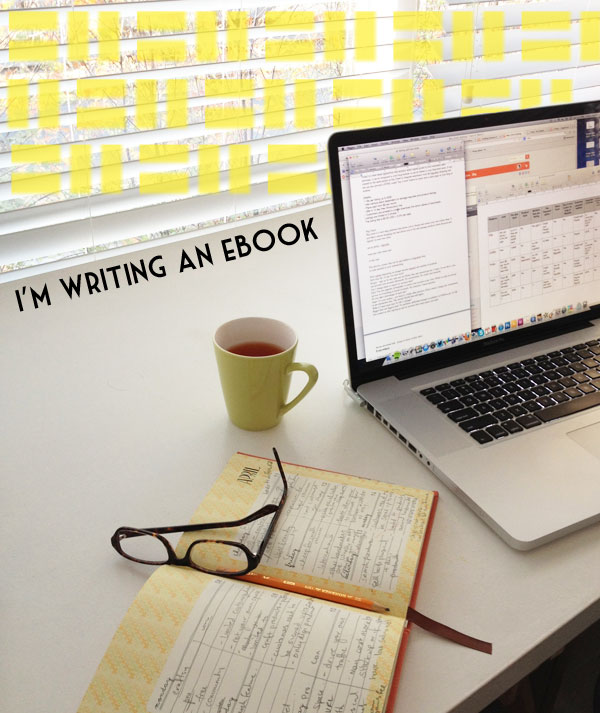

I didn’t know about splitting the footer into several parts to multi-task. Currently I use mine to link to the UK Blood Donor Site as it’s a cause that’s close to my heart. Once I get my crafting up and running again (real life events are currently getting in the way!) I will look into this for sure.
Very useful slides and presentation. Thanks a lot for sharing!
Thanks. I have one that is part of my template and another that is offered with the WP plug in Jetpack
Footer is very important and I did make some efforts to utilize it before but then it was like the usual stuff I wanted was already on the sidebar widget. But then there were stuff which I had wanted on my widget but couldn’t for it was gonna become too cluttered.
Now, I am thinking of adding up my twitter and instagram feed. Thanks for the ideas 🙂
Glad you found it helpful 🙂
Thank you so much for this info! Half of the time I end up just putting a scrolling instagram feed and it feels like a dead end.. but your ideas are really going to help my site. xo Lucy
Wow, this is actually kind of awesome! 🙂 My blog is almost 5 years old, and for some reason never thought about putting anything fancy in the footer! Thanks for the tips, I love them!
Glad I could be of help.
Thank you for this post! It opened my eyes to all the options! (your footer looks great btw)
This is a simple idea and while I do have a few goodies on my footer, this is a good idea. I am working on building a better fan base. Thanks!